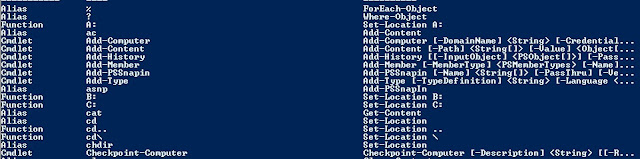Friday, 20 July 2012
Display Message with Timer - VBScript
Following Script displays a message for 60seconds OR until user clicks OK.
a = "WSS 4.1 is already installed, Exiting WSS 5.0 Installation"
Set sh = CreateObject("WScript.Shell")
sh.Popup a,60, ""
Thursday, 19 July 2012
Wednesday, 18 July 2012
Check if Registry Exists - VBScript
Const HKEY_CURRENT_USER = &H80000002
strComputer = "."
Set objRegistry = GetObject("winmgmts:\\" & strComputer & "\root\default:StdRegProv")
strKeyPath = "SOFTWARE\Wow6432Node\Microsoft\Windows\CurrentVersion\Uninstall\{039694F1-2108-4B3E-8575-85C245210F94}"
strValueName = "DisplayName"
objRegistry.GetStringValue HKEY_CURRENT_USER,strKeyPath,strValueName,StrValue
If IsNull(StrValue) Then
Wscript.Echo "The registry key does not exist."
Else
Wscript.Echo "The registry key exists."
End If
Bring a Process to Front for User Focus - AutoIT Script
Compile the following script using AutoIT and pass the process to be brought to front as commandline
For Example: BringToFront.exe "Caculator"
AutoIt Version: 3.3.0.0
Author: myName
Script Function:
Bring Window to front.
#ce ----------------------------------------------------------------------------
AutoItSetOption("TrayIconHide", 1)
If $CmdLine[0] > 0 Then
$WinTitle = $CmdLIne[1]
Else
Exit 1
EndIf
If $CmdLine[0] > 1 Then
$WinText = $CmdLIne[2]
Else
$WinText = ""
EndIf
WinWait($WinTitle, $WinText, 60)
If WinExists($WinTitle, $WinText) Then
WinActivate($WinTitle, $WinText)
EndIf
Remove Trailing Backslash - VBScript
On Error Resume Next
Dim strNewValue, Path, slash
Path = InputBox("Enter Folder Path", "Please Enter", "")
slash = Len(DatabasePath1)-1
strNewValue = mid(Path, 1, slash)
msgbox StrNewValue
Tuesday, 17 July 2012
Citrix License Administration Console
When you launch the shortcut "License Administration Console" you will receive following Error.
It looks like its a but, However, tTo access Citrix License Administration Console, type the following URL in your browser
http://loca
It looks like its a but, However, tTo access Citrix License Administration Console, type the following URL in your browser
http://loca
Monday, 16 July 2012
Get RAM Size - VBSCript
Following script displays the RAM present on a system
Option Explicit
Dim objWMIService, objComputer, colComputer
Dim strLogonUser, strComputer
strComputer = "."
Set objWMIService = GetObject("winmgmts:"& "{impersonationLevel=impersonate}!\\"& strComputer & "\root\cimv2")
Set colComputer = objWMIService.ExecQuery("Select * from Win32_ComputerSystem")
For Each objComputer in colComputer
Wscript.Echo "System Name: " & objComputer.Name & vbCr & "Total RAM " & objComputer.TotalPhysicalMemory/(1024*1024)
Next
WScript.Quit
Option Explicit
Dim objWMIService, objComputer, colComputer
Dim strLogonUser, strComputer
strComputer = "."
Set objWMIService = GetObject("winmgmts:"& "{impersonationLevel=impersonate}!\\"& strComputer & "\root\cimv2")
Set colComputer = objWMIService.ExecQuery("Select * from Win32_ComputerSystem")
For Each objComputer in colComputer
Wscript.Echo "System Name: " & objComputer.Name & vbCr & "Total RAM " & objComputer.TotalPhysicalMemory/(1024*1024)
Next
WScript.Quit
Subscribe to:
Posts (Atom)